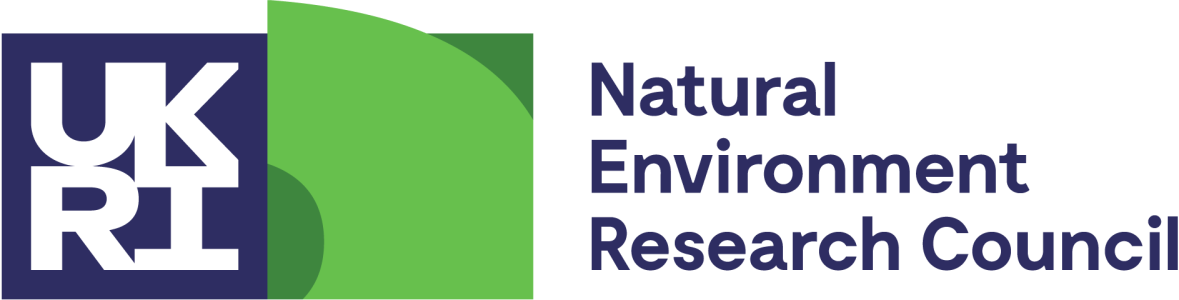This practical looks at field spectroscopy data and multispectral UAV imagery and how we might relate them to each other and to optical satellite imagery.
All the files you need for the practical, including the instructions, can be downloaded here (641mb).
Before you start the practical, make sure you setup your computer according to the instructions as below:
COMPUTER SETUP:
This tutorial will be using Python, install Anaconda from the following link if you need to: https://www.anaconda.com/products/individual
- From Anaconda Navigator open Anaconda Prompt and create a Python environment called 'specdal' (instructions on environment installation can be found here: https://docs.conda.io/projects/conda/en/latest/user-guide/tasks/manage-environments.html
- Activate the environment and install the required packages using the following commands:
- We will also be using SNAP to manipulate our multispectral UAV image. Download and install SNAP from: https://step.esa.int/main/toolboxes/snap/
conda install pandas matplotlib numpy scipy
conda install jupyterlab
conda install -c https://data.neodaas.ac.uk/files/conda/ specdal
Privacy Notice Accessibility Notice